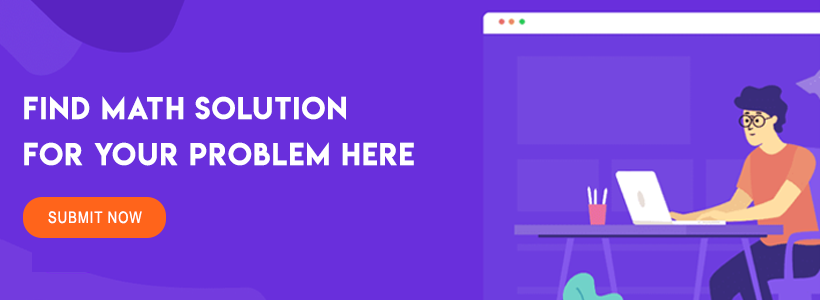Scientific Calculator has the ability to solve fundamental and very difficult mathematical problems and exercises. It has the function to show step by step decisions for any complicated problem. This calculator works utilizing keyboard. It includes:
- Solve the button – solve any mathematical problem.
- 2. Answer button -shows the final correct answer.
How to use
Scientific calculator has many options, such as Zoom options and Zoom factors. It works Right Clicking on the Mathematics Displayed -> Math Settings. The online scientific calculator works just clicking on the standard calculator link and there comes online calculator free. There is an opportunity to utilize this calculator just from the computer, with the help of the keyboard and the mouse. It is very useful and can help a lot.
I need a scientific calculator just to go to the ball park now. Who said we would need advanced calculus after college….. LMAO pic.twitter.com/3afNrI9eaZ
— Smokey (@Smokey86950399) January 31, 2019
Ever go to charge your phone only to realize that you've accidentally carried a TI-34II scientific calculator up to your bed and attempted to charge it? HAHAHAHA if I had a dollar for every time….
— Frozen Beef (@BeefAsAWeapon) January 31, 2019
But I did figure out how to get to the scientific calculator app on my phone
— Val (@heyval2) January 31, 2019
Just thinking that when I did my PhD the only computing power was some PDP-11s being used for chromosome recognition. My PhD analysis used a scientific calculator. Fred Sanger published DNA sequencing while I was doing it.
— John M Hancock (@JohnMHancock) January 27, 2019
I was today years old when I found out (on my own) that if you turn your @apple #iPhone sideways, your standard calculator turns into a scientific calculator. Yep. Cos, tan, sin, all of ‘em are there, and I still don’t remember how to use them. ? pic.twitter.com/OSSU6Zacok
— message deleted (@iGotThatFire247) January 27, 2019
My scientific calculator isn't functioning anymore fuck damn. My parents are going to scold me? pic.twitter.com/JsJJ1a94Xv
— zia (@perfecjoon) January 27, 2019
All I really want for my birthday is a Texas Instruments TI-30X IIS scientific calculator that can do general math, pre-algebra, algebra 1 & 2, geometry, statistics, and general science with 2 line display and solar/battery powered and permitted for testing (SAT/ACT/AP)
— Andy Granell (@andygranell) January 25, 2019
doing my bacal hw with humss students someone come through with that scientific calculator we’re at [coffeeshop]
— meat lord chicken patty (@squidivitea) January 30, 2019
im trying to remember where my scientific calculator from middle school is bc i cant use my graphing calculator on tests which IS BULLSHIT CONSIDERING I DONT UNDERSTAND HOW TO DO ANYTHING ON IT BESIDES BASIC SHIT ANYWAY
— bridget (@tangerineswft) January 30, 2019
CALCULATION SKILLS:
Miss Isaac's from Casio visited the Grade 10 -12 Maths Lit classes today to give them a recap session on using their scientific calculator.— St_Henry’s_Marist (@StHenrys_Marist) January 30, 2019
Well, like a modern scientific calculator anyhow. Like a TI-30 or something. But true; its processing power would be dwarfed by a modern cell phone.
Your home PC would dwarf ENIAC and UNIVAC combined.— Ralph Rotten (@RalphRotten0) January 28, 2019
Just had a flash back to the time i forgot my scientific calculator and had to do a maths exam with my tiny calculator keyring as I don't think I gave my dyspraxic brain and fingers and crap eyes enough credit for that at the time
— Amy Bethan Evans (@AmyBethanEvans) January 28, 2019
Bear in mind I struggle with a “normal” non scientific calculator!
Really need that neurological testing to be done to see if have dyslcalcular of of am just dumb.— roiben (@roiben) January 30, 2019
Can we remind all KS3 pupils to bring a scientific calculator into school to support their progress in maths. Should you have any queries please speak to Mr Pace or Mrs Cooke.
— James Bateman Middle School (@JamesBatemanJun) January 27, 2019