Limit calculator counts a limit or border of a certain function. One-sided and two-sided being supported. The limit calculator helps to calculate limits at positive, negative and complex infinities. The final answer is simplified.
How to Use
First, write the variable and the point at which taking the limit. In the example below, that’s “x” approaching 3. Then, enter a valid expression, but the important thing is to make sure “Evaluate the Limit” is chosen in the menu, and then click Answer.
In order to start, try working from the example problem, which is in the box situated below. It is rather easy in usage and considers being a very useful tool for students.
the worst thing about calculating limits is that I can just plug a few increasingly large numbers into a calculator and find exactly what the limit is but no that don't count
— exa (@exaenae) January 29, 2019
Not a simple answer, you created an overflow in the calculator's data limit, but that is a limitation of the calculator. In reality, those numbers could be endless.
— Dot Nerd ?? (@RealistDotNerd) January 29, 2019
THANK FUCKING G-D he gave it back to me so i could redo them (for the record the instructions said EVALUATE THE LIMIT not EVALUATE THE LIMIT ALGEBRAICALLY) but “ur calculator isn’t working” does NOT give me high hopes for getting a B on this midterm
— טַלְיָה ✡️ ☭ (@bitch960) January 25, 2019
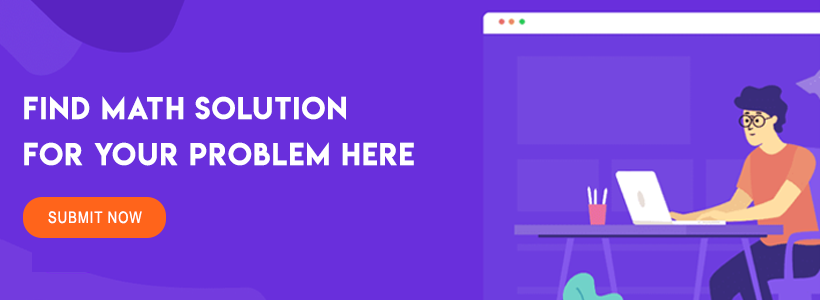
23 Responses to Limit Calculator